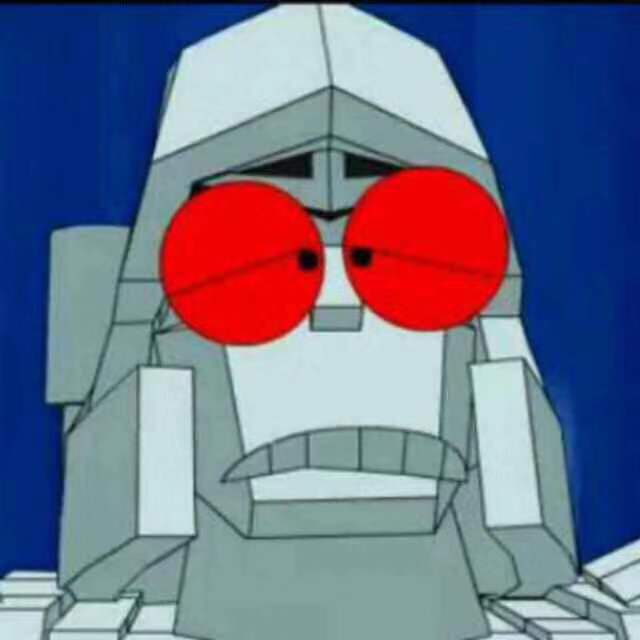Homebrew下载很慢怎么办
上次介绍到Homebrew能够很方便的再Mac平台下载应用。但在使用的过程中会感到很慢。这次来解决这个问题
# 1.首先替换brew.git源
cd "$(brew --repo)"
git remote set-url origin https://mirrors.tuna.tsinghua.edu.cn/git/homebrew/brew.git
url地址列表(随意挑选其中一个即可):
- 中科大:https://mirrors.ustc.edu.cn/brew.git
- 清华大学:https://mirrors.tuna.tsinghua.edu.cn/git/homebrew/brew.git
- GitHub镜像(默认):https://github.com/Homebrew/brew.git
# 2.替换homebrew-core.git源
cd "$(brew --repo)"
git remote set-url origin https://mirrors.tuna.tsinghua.edu.cn/git/homebrew/homebrew-core.git
or
git -C "$(brew --repo homebrew/core)" remote set-url origin https://mirrors.tuna.tsinghua.edu.cn/git/homebrew/homebrew-core.git
url地址列表(随意挑选其中一个即可):
- 中科大:https://mirrors.ustc.edu.cn/homebrew-core.git
- 清华大学:https://mirrors.tuna.tsinghua.edu.cn/git/homebrew/homebrew-core.git
- GitHub镜像(默认):https://github.com/Homebrew/homebrew-core
本质上就是进到项目目录并替换源为国内机构维护的地址

分享一些编程过程中的经验、感悟
扫码关注我吧